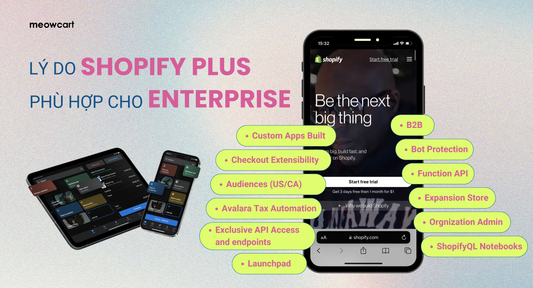What is Shopify POS? Cost of using Shopify POS
Shopify POS (Point of Sale) is an effective sales management solution for retail stores, helping to synchronize online and physical sales activities. With Shopify POS, businesses can easily manage inventory, customers, and payments on a single platform. Whether you are a small store or a multi-channel system, Shopify POS provides a seamless shopping experience for customers.
In this article, Meowcart will help you learn what Shopify POS is, the cost and features of Shopify POS to choose the right service package for your business.
See more: What is Shopify? Advantages and disadvantages of Shopify 2024
What is Shopify POS?
Before learning what Shopify POS is, you need to understand POS first. POS (Point of Sale) is a system or point of sale, where the buying and selling process takes place, that is, where customers pay for the products or services they buy. The point of sale can be a physical device such as a payment terminal in a retail store, or an online system that allows customers to pay when shopping online.
Shopify POS is a POS solution developed by Shopify that integrates with the Shopify e-commerce platform. It allows businesses to synchronize sales data, manage inventory, and customers from a single platform.
The highlight of Shopify POS is the ability to connect between physical stores and online stores, allowing sellers to easily manage inventory, orders, customers, and payments. In particular, this system is not only a payment tool, but also provides many advanced features to support comprehensive business management, from marketing, human resource management, to sales data analysis.
Why is Shopify POS the ideal solution for retail and online stores?
- Online and offline sync : Shopify POS lets you manage inventory and customers across all your sales channels. When a new order comes in, whether online or in-store, inventory and customer data are updated instantly.
- Easy Management : You can track your inventory, orders, and business operations in real-time from a single dashboard. This helps you optimize your business operations and minimize the risk of errors when handling multiple orders.
- Multiple payment integrations : Shopify POS supports multiple payment methods, including credit cards, e-wallets (Apple Pay, Google Pay), and cash. This creates flexibility for customers and businesses, making the checkout process quick and convenient.
Key Benefits of Shopify POS
Multi-channel synchronization
Shopify POS helps businesses sell across multiple channels, both online and offline, with real-time data synchronization. This is especially important for businesses looking to build a Unified commerce model , as it ensures that all product and customer information from all channels is updated and managed in a unified manner.
See also: What is Unified Commerce? An upgrade of Omnichannel
When a customer purchases a product online or in-store, the system instantly updates inventory and order data across the entire platform. This helps you not only manage your inventory better but also provides a seamless customer experience.
For example, if a customer purchases a product at your physical store, the Shopify POS system will immediately deduct the inventory, and this information will also be displayed on your online sales website. This helps you optimize your management process and ensure a seamless customer experience.

Inventory Management
Inventory management is one of the biggest challenges for retail businesses, especially when they sell across multiple channels. Shopify POS solves this problem by providing inventory management from a single platform. Any changes to your inventory are updated in real time, so you can easily track your remaining stock and plan for replenishment accordingly.
In addition, Shopify POS also provides detailed analytics on shopping trends, helping you predict demand and optimize inventory over time.
Customer Management
Shopify POS integrates a powerful CRM (Customer Relationship Management) system, allowing you to store and manage detailed customer information. Every time there is a transaction, customer information is saved, including shopping history, purchasing habits, and personal data. This makes it easy for you to track and interact with customers, thereby personalizing the shopping experience and building sustainable relationships.
Payment Integration
Shopify POS supports a wide range of payment methods, from credit cards, debit cards to e-wallets like Apple Pay and Google Pay. This makes it easier for customers to pay and helps businesses reduce waiting times when processing transactions.
Additionally, you can integrate Shopify Payments – a Shopify payment solution that processes payments quickly and securely without using a third-party service.
Reporting and Analysis
With Shopify POS, businesses can track sales, inventory, and customer behavior with detailed reports. This data helps you analyze business performance, make data-driven decisions, and optimize your business strategy.
Cost of using Shopify POS
When considering the cost of Shopify POS, it’s important to understand that in addition to the software price, businesses also need to factor in hardware costs and transaction fees. Shopify POS comes in two main packages: POS Lite and POS Pro, each with different pricing and features.
Software costs
-
Shopify POS Lite: Free, included with any Shopify plan (from Basic to Advanced).
-
Shopify POS Pro: Software cost: $89/month per retail location or $79/month paid annually.

Hardware costs
Hardware is an important factor when using Shopify POS to support in-store sales. To use Shopify POS, in addition to software, you also need to invest in hardware devices, depending on the size and needs of the store.

Shopify provides the following hardware devices needed to run a POS system:
- Card Reader: This is the most important device for processing credit or debit card payments. Shopify offers card readers starting at $29 for a standard card reader and $49 for a Tap & Chip Card Reader. These devices support modern payment types like chip and contactless.
- Receipt Printers: To print receipts for customers at the point of sale, you need a receipt printer. Shopify offers printers that integrate seamlessly with your POS system, ensuring a quick and convenient printing process, priced from $239 to $369.
- Cash Drawers : Cash drawers cost around $129 and are a must for stores that still accept cash payments. They automatically open when the transaction is complete.
- iPad Stands : Shopify POS is often used on iPads, so iPad stands are a must-have for a professional look at the checkout counter. Tablet stands cost around $149.
- Retail Kit : Shopify offers a Retail Kit for stores that need multiple devices. This bundle includes a chip card reader, iPad stand, and accessories for around $159.
You can choose hardware from Shopify or from a third-party provider. This gives businesses more flexibility in choosing equipment and optimizes costs. However, using Shopify hardware will ensure the best compatibility and integration.
Transaction Fee
In addition to software and hardware costs, you also need to consider transaction fees when using Shopify POS:
- Shopify Payments transaction fee: This fee varies depending on your Shopify plan. On the Basic plan, the transaction fee is 2.7% for in-store payments. On the Shopify Advanced plan, this fee drops to 2.4%.
- If you don't use Shopify Payments and instead use a third-party service, Shopify will charge an additional transaction fee ranging from 0.5% to 2% depending on your service plan.
In summary, the cost of using Shopify POS depends on the software package, hardware devices you choose, and transaction fees. Small businesses can use Shopify POS Lite at a low cost, while larger businesses that need to manage multiple channels and multiple employees should consider using Shopify POS Pro to optimize operational efficiency.
Other incidental costs
In addition to software and hardware costs, there are other fees such as:
- Extended application fees: Many businesses need to use extended applications (apps) to add custom features, which can add to monthly costs.
- Shipping costs: If you choose to use local delivery, Shopify POS may incur costs related to shipping or third-party services.
Compare Shopify POS Lite and Shopify POS Pro
Comparing the features between Shopify POS Lite and Shopify POS Pro will help you choose the plan that is best for your business. Here are the specific differences in features between the two plans.
Shopify POS Lite Features
Shopify POS Lite is suitable for small businesses or small and medium-sized stores that do not require too many advanced management features. Here are some of the key features of Shopify POS Lite:
-
Basic Management : Manage inventory and orders at a basic level.
-
Sales Sync : Sync sales between online and physical stores, making it easy to track sales on a single platform.
-
Flexible payment : Accept payment by credit card, e-wallet and cash.
-
Simple Reports : Provides basic sales reports, giving you an overview of your business performance.
Shopify POS Pro Features
Shopify POS Pro offers many advanced features, catering to larger businesses or stores with multiple locations. Outstanding POS Pro features include:
- Better inventory management : Track inventory across multiple locations and automatically adjust when inventory changes.
- Employee Management : Delegate authority to employees, track performance and create clear division of labor.
- Detailed reporting : Report on sales, employee performance, and customer shopping behavior in detail, helping you make strategic decisions.
- Click-and-Collect feature : Customers can buy online and pick up in store.
- Door-to-door delivery : Support door-to-door delivery to customers, helping businesses be more flexible in operations.
Should I choose Shopify POS or Pro?
- Shopify POS Lite : Suitable for small stores, startups or simple retail businesses. If you only need basic sales management and don't need many advanced features, POS Lite is a cost-effective choice.
- Shopify POS Pro : This is the ideal choice for large businesses, stores with multiple locations, or more complex management systems. POS Pro offers advanced features to optimize operations, from staff management to detailed reporting, making it easy to scale your business.
By understanding the differences between these two plans, you can choose the Shopify POS version that best suits your business needs.
Below is a summary table comparing the costs and features of Shopify POS Lite and Shopify POS Pro for your reference:

Shopify POS is a comprehensive solution for retail businesses, from small shops to multi-channel chains. With the ability to integrate between online and offline sales channels, Shopify POS not only helps businesses manage inventory, orders, and customers effectively, but also brings a seamless and convenient shopping experience to customers.
With Shopify POS, your business has a powerful tool that optimizes every aspect of your retail operations, from management to customer experience. Whether you’re a small business or a large chain, Shopify POS gives you the flexibility and efficiency you need to grow and succeed in today’s competitive retail market.