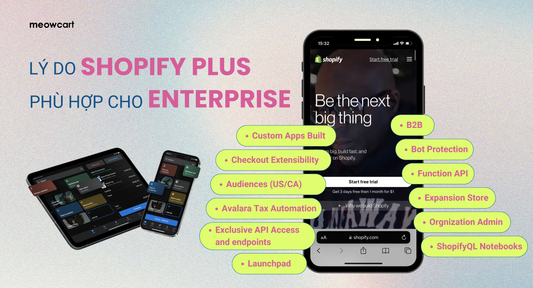Increase Conversions with Custom Checkout on Shopify Plus
Customizing checkout on Shopify Plus is key for large businesses to not only improve the customer experience, but also optimize the sales process and increase revenue. As you scale, a checkout page that is not flexible and optimized enough can become a major obstacle, leading to high cart abandonment rates and lost revenue.
Shopify Plus offers deep customization of every element of your checkout process, from designing your interface, adding custom fields, to integrating upsell and cross-sell tools. In this article, we’ll explore ways and tools to customize your Shopify Plus checkout to get the most out of your business.
See also: What is Shopify Plus? #1 Enterprise commerce platform
Introducing Custom Checkout on Shopify Plus
Why do businesses need to customize their checkout page?
The checkout page is the final step in a customer's shopping journey, and the experience here can determine whether or not they complete their purchase. A checkout page that is too complex or not user-friendly can decrease conversion rates and lead to customers abandoning their purchases.
With Shopify Plus, businesses can not only optimize their interface and user experience, but also integrate many custom features to meet specific needs, such as adding data fields, creating personalized offers, and optimizing transaction processes.
Benefits of checkout page optimization:
- Increase conversion rates: Clean, user-friendly checkout interface helps customers complete transactions faster.
- Improve user experience: Create a smooth and consistent experience, from when customers add products to their cart to when they check out.
- Integrate marketing tools: Customize promotional or upsell, cross-sell notifications during checkout to increase average order value.
Shopify Plus Default Features
Shopify Plus offers a powerful set of default features that help businesses customize Shopify payments without having to do too much technical work. These features make it easy for larger businesses to customize their checkout process and enhance the customer experience. Here are some of the options available in Shopify Plus:
Customize payment fields
Shopify Plus lets you customize the fields in your checkout process to fit your business's specific needs. You can add or hide fields like:
- Phone Number: Some businesses require a phone number to confirm orders or contact you if necessary.
- Extended Shipping Addresses: Customize shipping address information to accommodate more complex customer requests, especially for international orders.
- Tax and invoice information: Shopify Plus supports customizations to collect tax information or require customers to fill out additional information fields for invoices.
Transaction Flow Separation
A standout feature of Shopify Plus is the ability to split the checkout process into separate transaction flows for each customer group or market. This includes:
- Customize payments by geographic location: Businesses can set up different payment flows based on customers' countries and regions, helping to optimize payment and shipping methods for each specific area.
- Custom checkout flows for VIP customers: Shopify Plus lets you create special checkout flows for large or frequent customers, adding personalization and creating an easier checkout experience.
One-step and multi-step payments
Businesses can choose between a one-step checkout or split the checkout process into multiple steps. This feature improves the user experience, especially in cases where orders have complex options or customers need to enter a lot of information.
Integration with systems and applications
Shopify Plus allows businesses to integrate their checkout pages with external applications or internal systems such as CRM, ERP. This helps synchronize order and customer data, improve operational efficiency and minimize errors in order processing.
These default features not only help businesses customize their checkout page according to their needs, but also provide flexibility to improve customer experience and optimize operational processes.
Popular Custom Scenarios
Customizing your checkout on Shopify Plus gives businesses the ability to create unique checkout experiences that fit their specific needs.
Shopify Plus not only supports theme editing with Liquid, but also through new APIs like Shopify Functions to help businesses flexibly create custom logic without much intervention in the source code.
Below are some common customization scenarios that many large businesses often use to enhance the shopping experience and optimize business performance.
Add new data field
One of the most popular customizations on Shopify Plus is adding custom fields to your checkout page. These fields can include:
- Phone Number: Many businesses require a phone number to facilitate contacting customers after an order is placed.
- Promo Codes: Create fields for discount codes or special promotions that only apply to certain customers.
- Additional Information: Some businesses may need additional special delivery information, such as special instructions or specific requests from the customer.
Editing the UI/UX of your checkout page with Liquid
Liquid is an open-source language developed by Shopify that allows developers to customize the user interface (UI) and user experience (UX) of their checkout pages. Some popular interface customizations include:
- Change colors and layout: Businesses can change colors, fonts, and layouts to match their brand identity.
- Add images and icons: Security icons or supporting images can be added to increase customer confidence when they check out.
- Create interactive experiences: Adjust steps in the checkout process to optimize shopping time and experience.
Integration with external systems
For large businesses, it is essential to synchronize your checkout page with other systems such as ERP (Enterprise Resource Planning) or CRM (Customer Relationship Management). Shopify Plus supports these integrations via API, helping to synchronize data and improve operational processes:
- Automate order processing: Order data from Shopify can be pushed directly into your ERP system to ensure better inventory and operations management.
- Optimize customer care: Integrate with CRM to store customer information, helping businesses provide more effective care and after-sales services.
These customized scenarios not only help businesses optimize their checkout process but also enhance the shopping experience, thereby improving customer retention and increasing revenue.
Using Shopify Scripts and APIs
When larger businesses need to customize their checkout process more completely, using Shopify Scripts and Shopify APIs becomes the optimal solution. These tools allow businesses to create more automated, flexible, and personalized checkout processes to meet diverse business needs.
Shopify Scripts – Customize automated checkout flows
Shopify Scripts is a powerful feature that allows businesses to write small Ruby scripts to automate and customize parts of the checkout process. These scripts can be deployed to perform tasks like:
- Automatic discounts: Businesses can set up automatic discounts that apply to certain products, or to VIP customers when they reach the checkout step.
- Customize shipping rates: Shopify Scripts allows you to change shipping rates based on order weight, shipping location, or other special conditions set by your business.
- Complex discount rules: With Shopify Scripts, businesses can set up multi-tiered discount rules or unique promotions that Shopify's default tools don't support.
Shopify API – Create a Versatile Checkout Experience
The Shopify API is a powerful tool that allows businesses to integrate their payment systems with external services or create unique payment experiences. Some of the key features of the Shopify API include:
- Integrate with third-party payment systems: Shopify API allows businesses to connect with international payment gateways or independent payment services to provide more options to customers.
- Deeper payment interface customization: Through APIs, businesses can create unique payment experiences, such as creating a new payment interface for VIP customers or integrating with a customer relationship management (CRM) system.
- Track and analyze payment data: APIs provide the ability to collect and analyze data during the payment process so businesses can make decisions to improve the shopping experience or optimize operational processes.
Support Tools and Applications
Customizing your Shopify Plus checkout requires more than just programming and system integration skills, it also requires tools and apps to optimize efficiency. Many large businesses have successfully adopted apps that make it easy to customize their checkout, from optimizing the user experience to increasing average order value.
Custom checkout support application
Apps on the Shopify App Store offer a variety of features and tools for customizing your checkout. Here are some popular apps:
- Bold Commerce: Bold Commerce is one of the leading app providers on Shopify, with powerful solutions to help businesses optimize their online sales process. Bold Commerce app focuses on providing custom checkout, upsell, cross-sell features and managing subscription models. Some of Bold’s main apps are Bold Subscriptions, Bold Upsell, Bold Discounts, Bold Custom Pricing.
- PickyStory: PickyStory's Bundles & Upsell app allows businesses to create related product recommendations (upsells) or suggest frequently purchased products during checkout, thereby increasing order value. This is especially important for large businesses looking to take advantage of cross-selling opportunities.
- Shopify Flow: This app automates processes in processing orders and managing payment information. Shopify Flow helps businesses reduce the time and effort spent on handling manual tasks.

Integrate and optimize upsell and cross-sell tools
Upselling and cross-selling are important strategies that many large businesses use to increase order value and maximize revenue from each customer. Shopify Plus allows easy integration of tools to support this strategy:
- Suggested products to buy together: Apps like PickyStory or Frequently Bought Together will automatically show related products that customers can buy together right at checkout.
- Upsell after checkout: After a customer completes a transaction, you can display special offers or promotional products to encourage them to make additional purchases in one shopping session.
Third-party payment system integration
Some large businesses need to integrate with third-party payment systems to provide multiple payment options to their customers. Shopify Plus supports integration with popular payment gateways around the world, giving customers more flexible and convenient payment options:
- Integrate with PayPal, Stripe, and other payment gateways: This helps businesses serve international customers or in different markets with familiar payment methods.
- Multi-currency support: Shopify Plus comes with built-in multi-currency payments, helping businesses optimize the checkout experience for customers from different countries.
Analyze and optimize payment processes
To better understand customer behavior and improve checkout processes, businesses can use Shopify Plus' analytics and reporting tools:
- Google Analytics: Integrating Google Analytics helps businesses track and analyze customer behavior in detail on the checkout page. From there, they can optimize steps in the process to reduce cart abandonment rates.
- Shopify Reports: This tool provides reports on orders, conversion rates, and other important information, helping businesses better understand the effectiveness of their checkout process.
Using these tools and supporting applications not only helps businesses optimize their payment processes, but also helps them maximize opportunities to increase revenue and improve customer experience.
Customizing checkout on Shopify Plus is not only a step forward in optimizing the customer experience, but also an important factor for large businesses to increase business efficiency and customer retention. With extensive customization capabilities, from adding data fields to integrating payment systems and using Shopify Scripts, businesses can create a seamless, personalized checkout process and increase conversion rates.